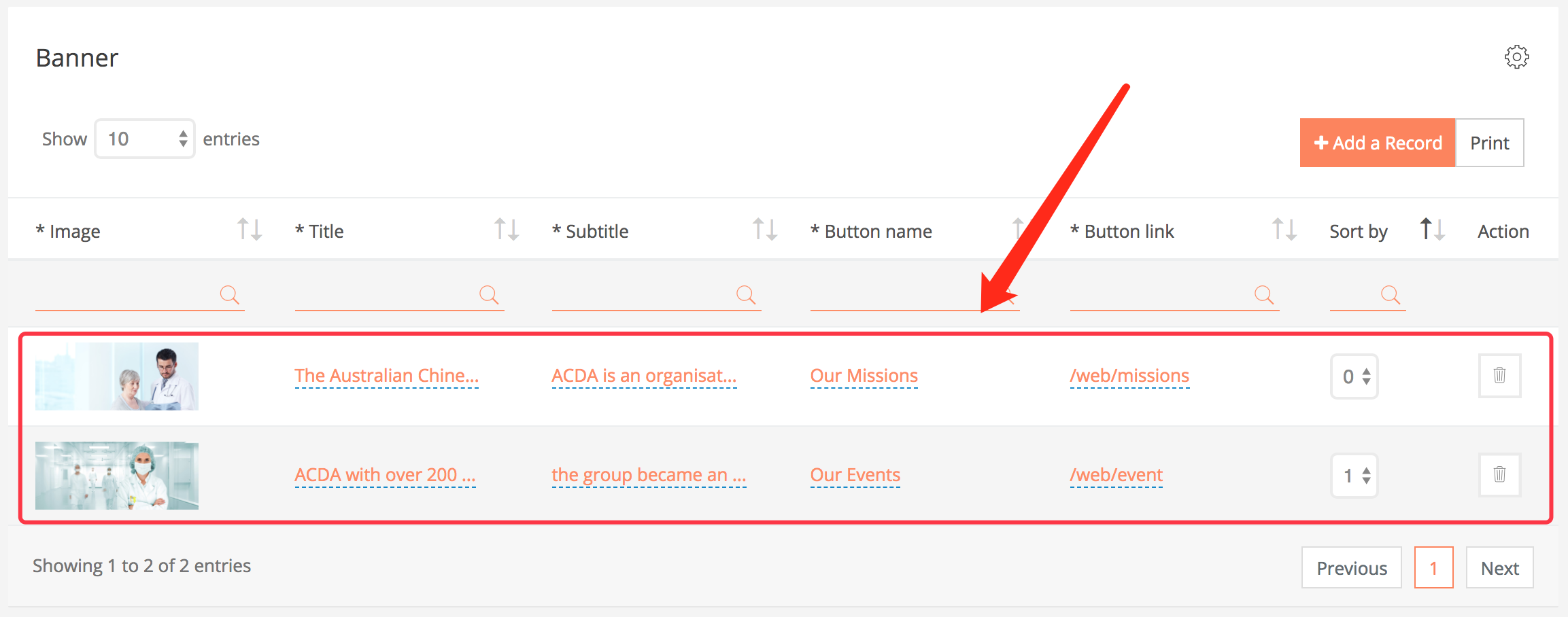Step 1: Click on "Banner" under the "Show" column
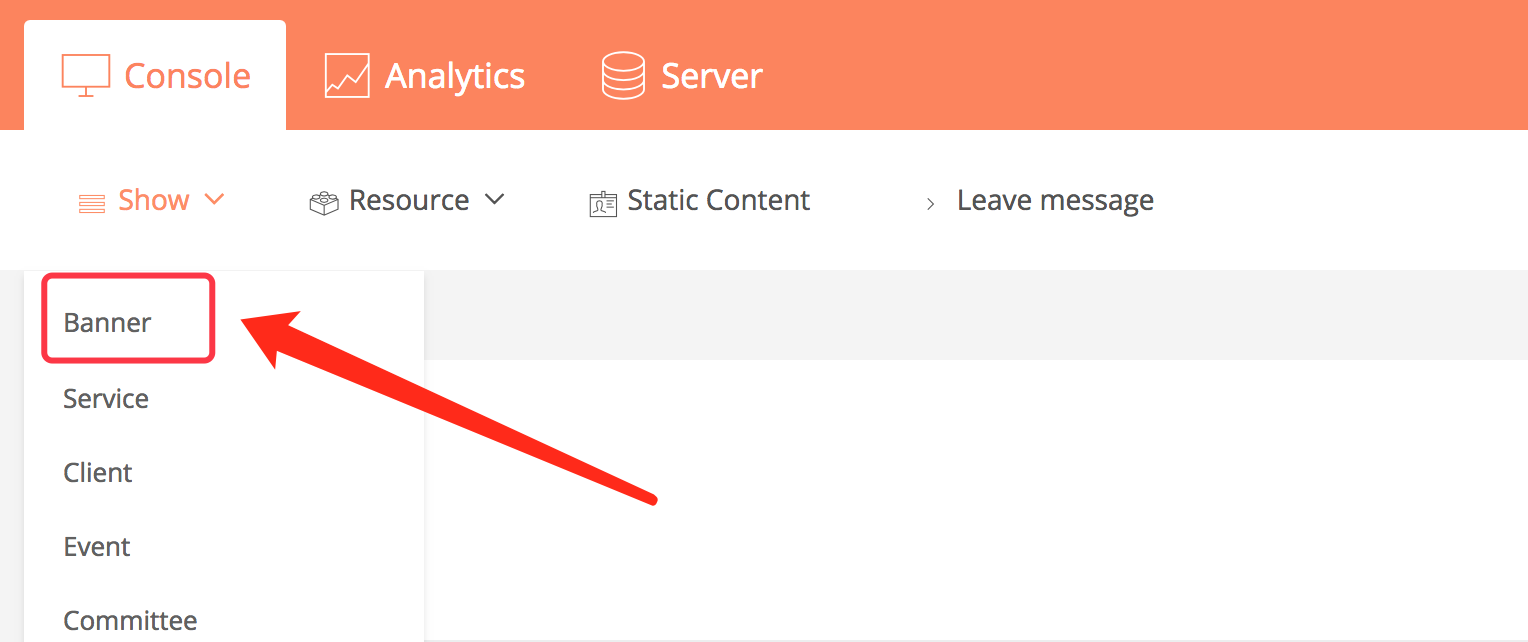
Step 2: Click on "Add a Record"
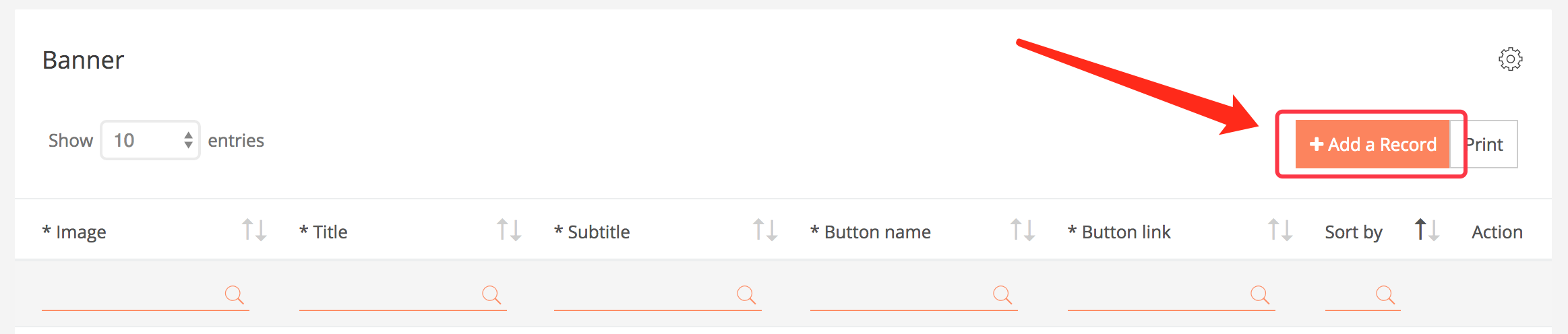
Step 2:Fill in the r elevant content according to the title
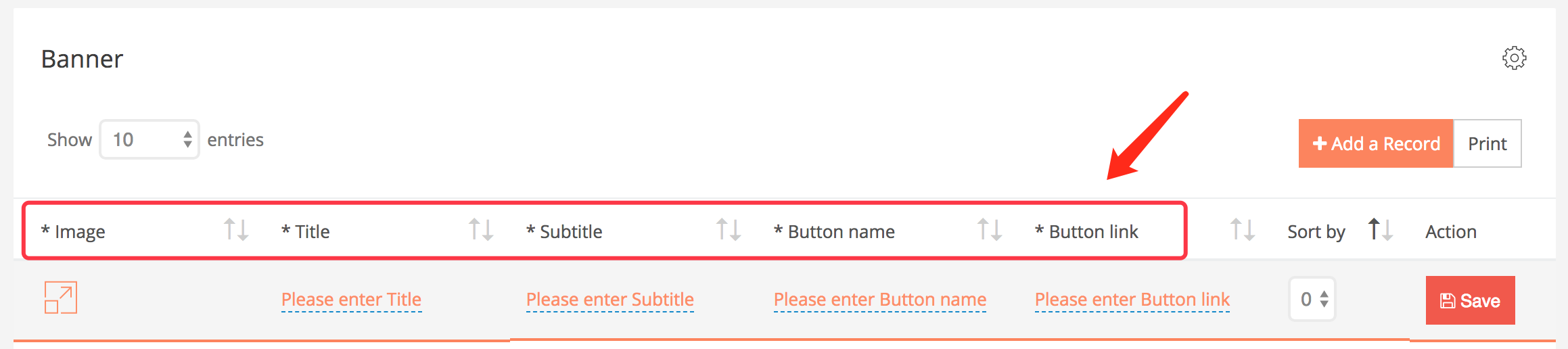
the title is made according to the content of each website, it will be slightly different. For the image of Banner, please select a high-pixel image larger than 2000*1000. to ensure the clarity of the website image.
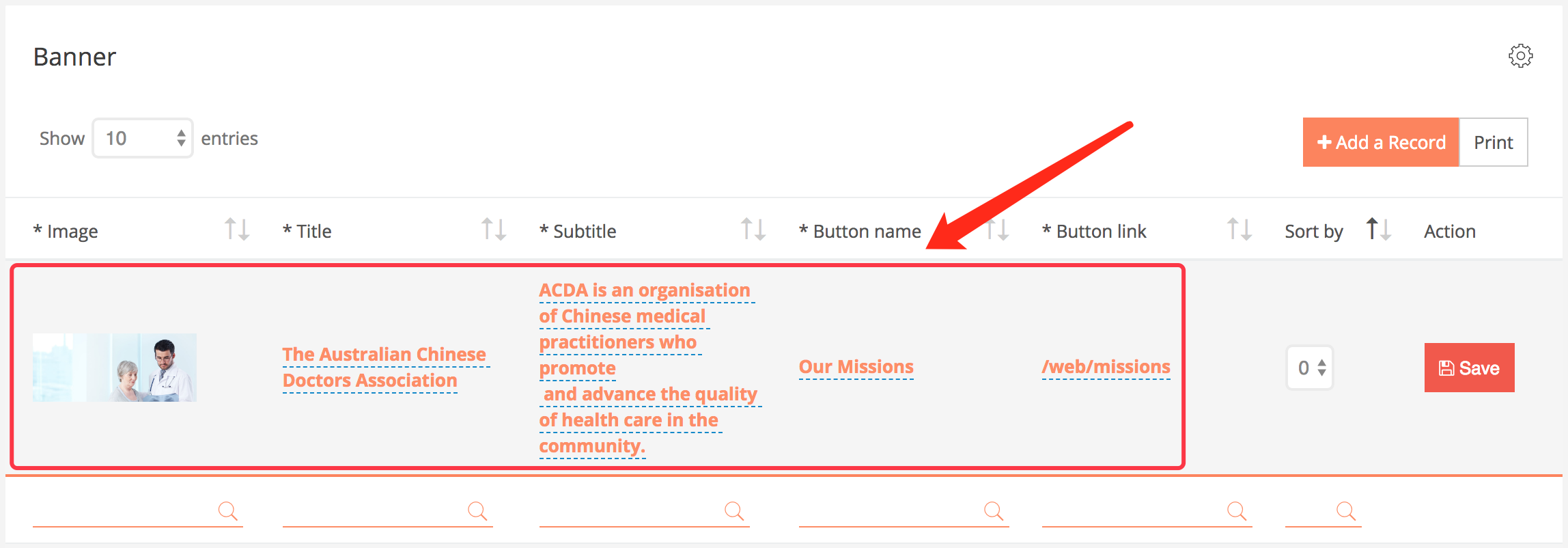
Step 3: Click "Save" to save the entered information.
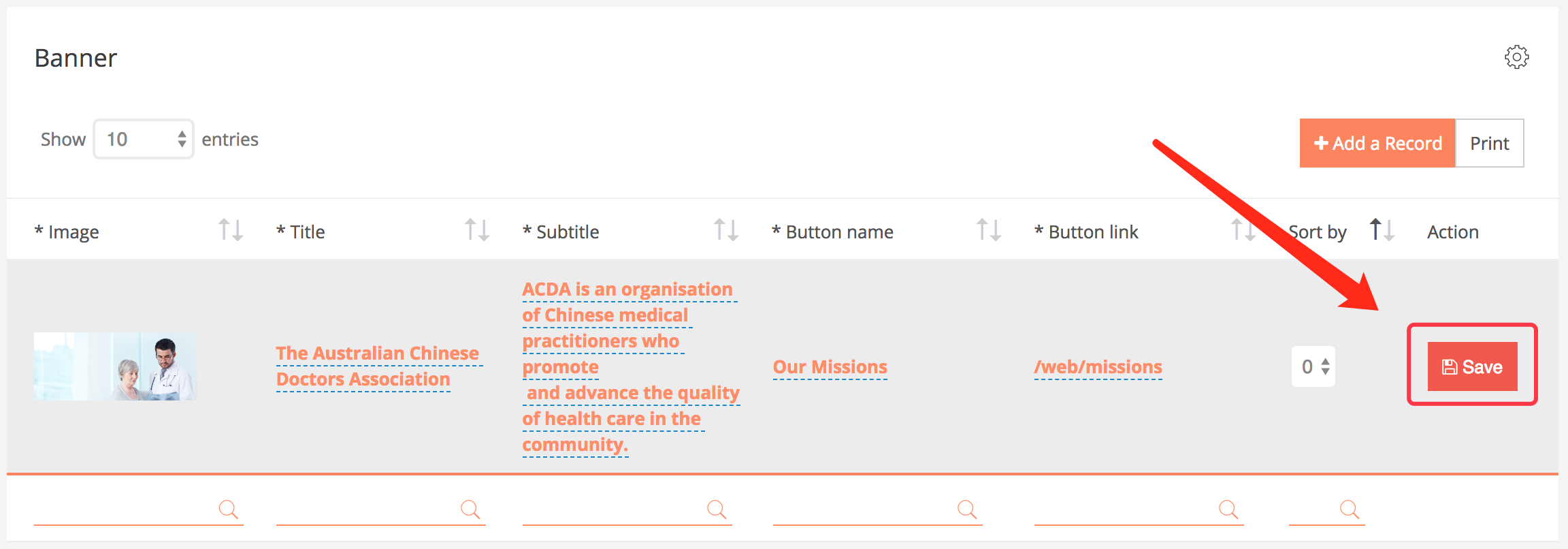
Step 4: You have successfully added Banner content