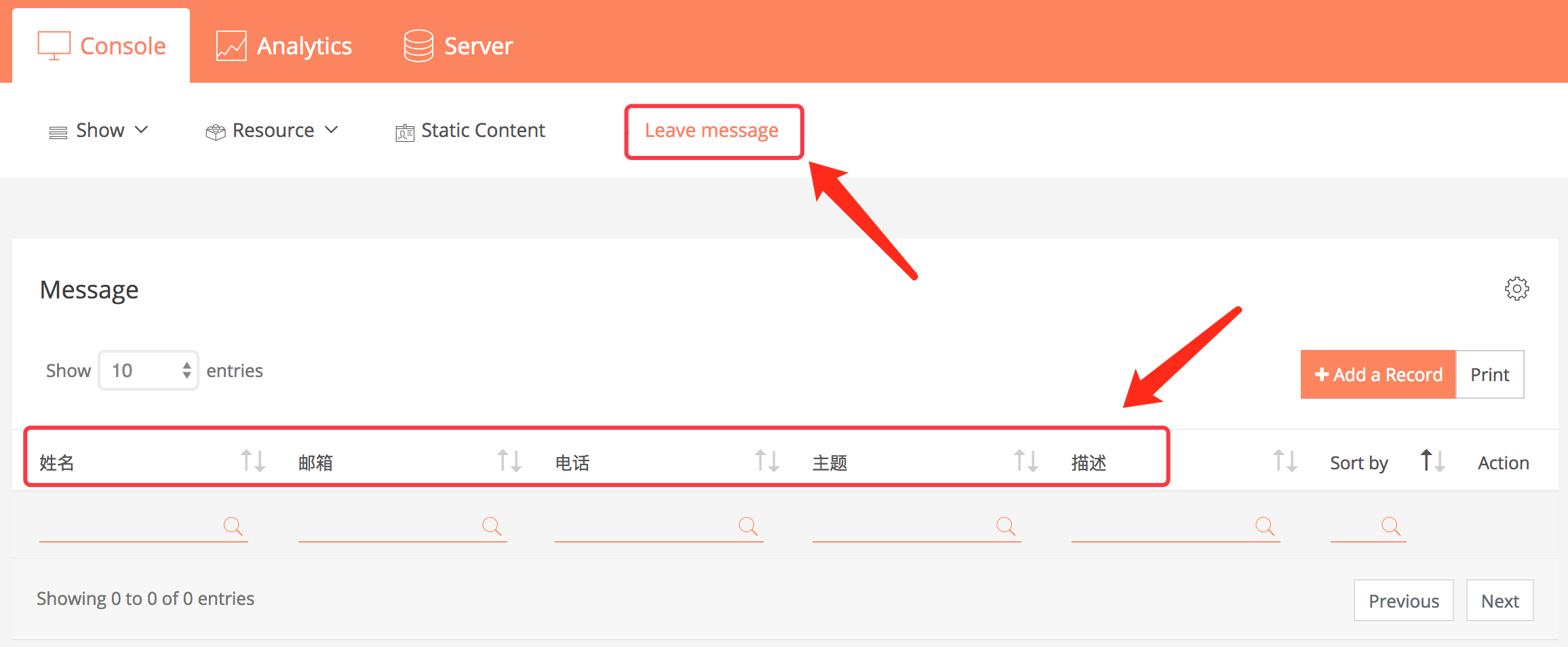When you enter the concole, you can see the "Console" section.There are four parts in the Console. They are "Show" "Resource" "Static Content" "Leave message".
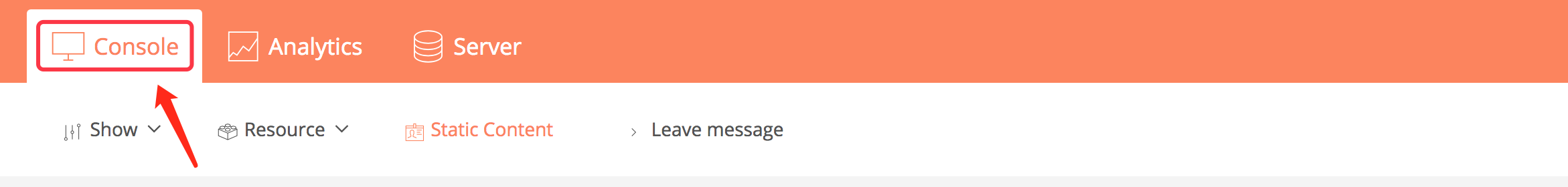
Step 1: Edit the contents of the "Show" column.
The dynamic content of the website is edited under this column, such as: Banner, Service, news, blog, etc. Each title can add countless items.
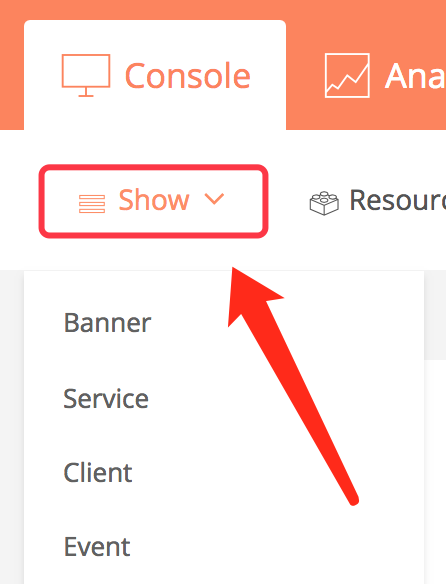
Step 2: Know about the "Recource" column.
Resource consists of 4 parts. They are "Image", "Video", "File", "Audio", which represent four types of documents. You can categorize these documents here.
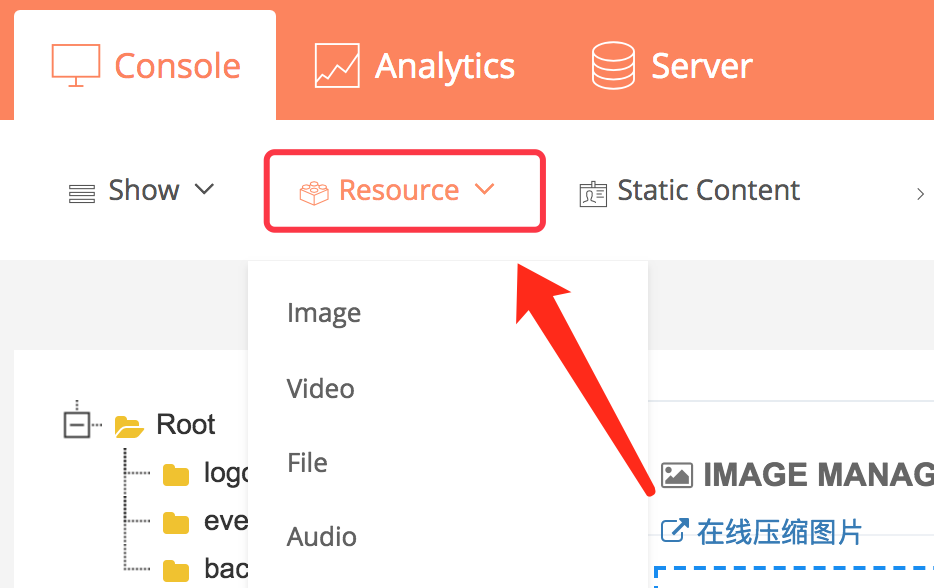
Step3: Edit the contents of the "Static Content" column.
Static Content edits the static page content, which is the information of the fixed design page in the website.
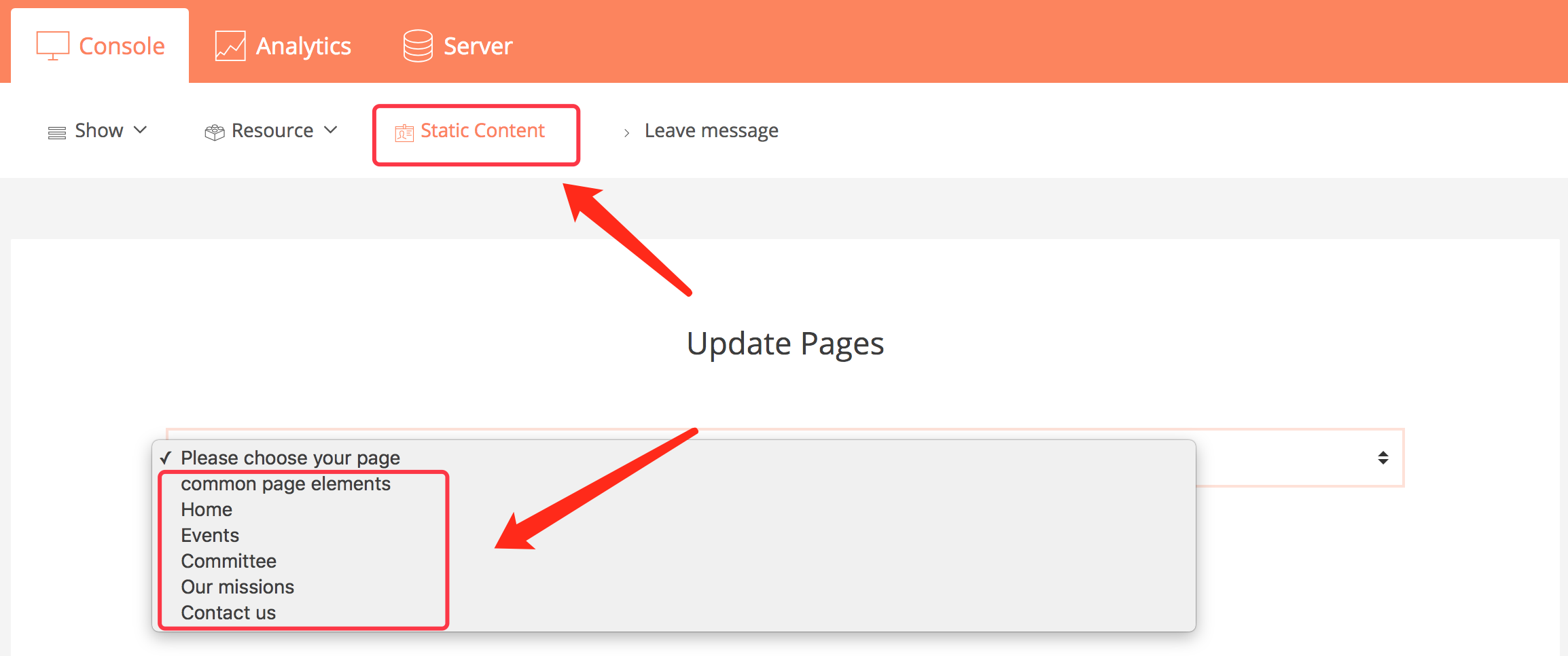
Open each static page menu, edit each picture and text under the menu
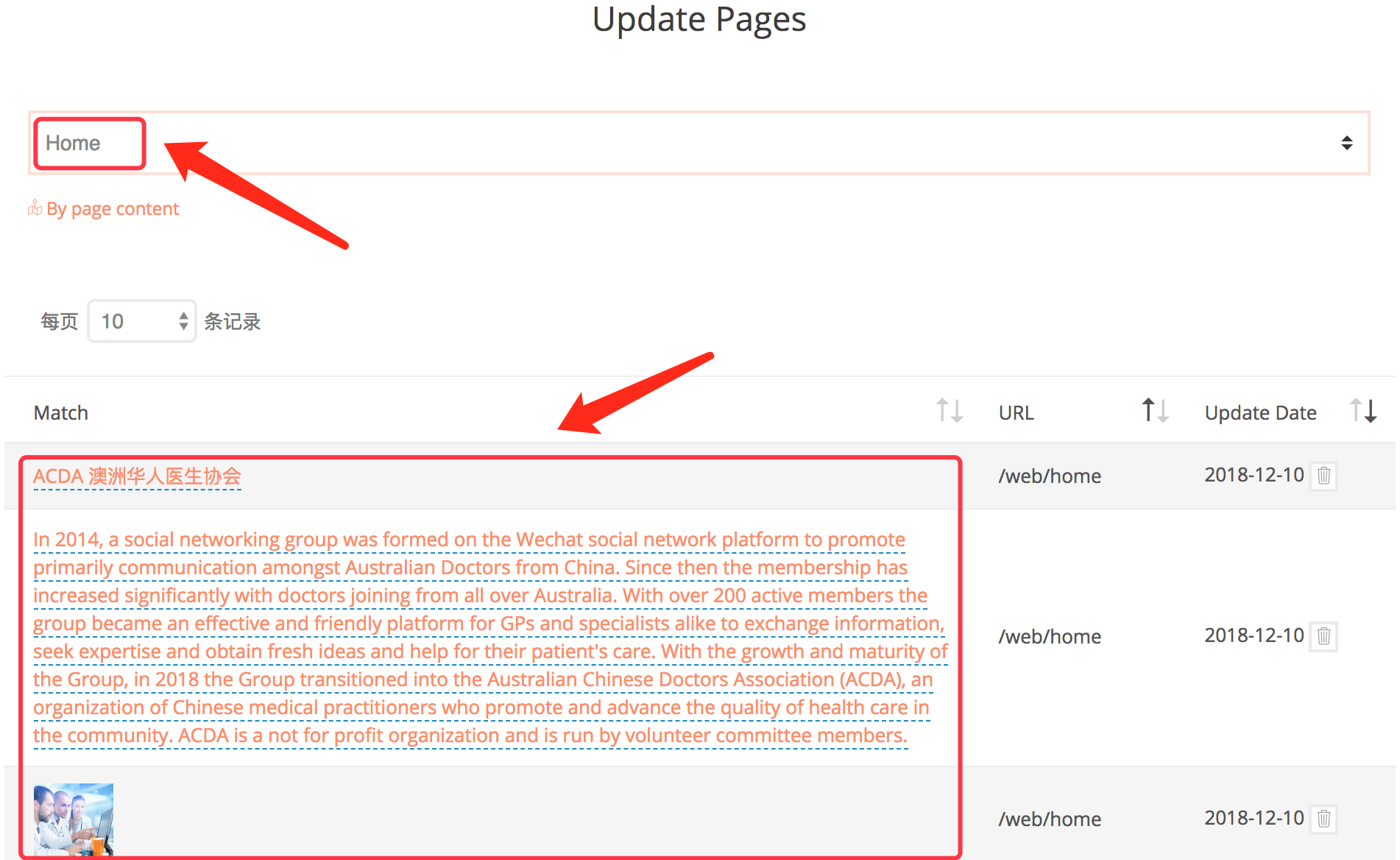
Step 4: View customer messages in the "leave message" column
If your customer is leaving a message on the website, you can see the specific content here.