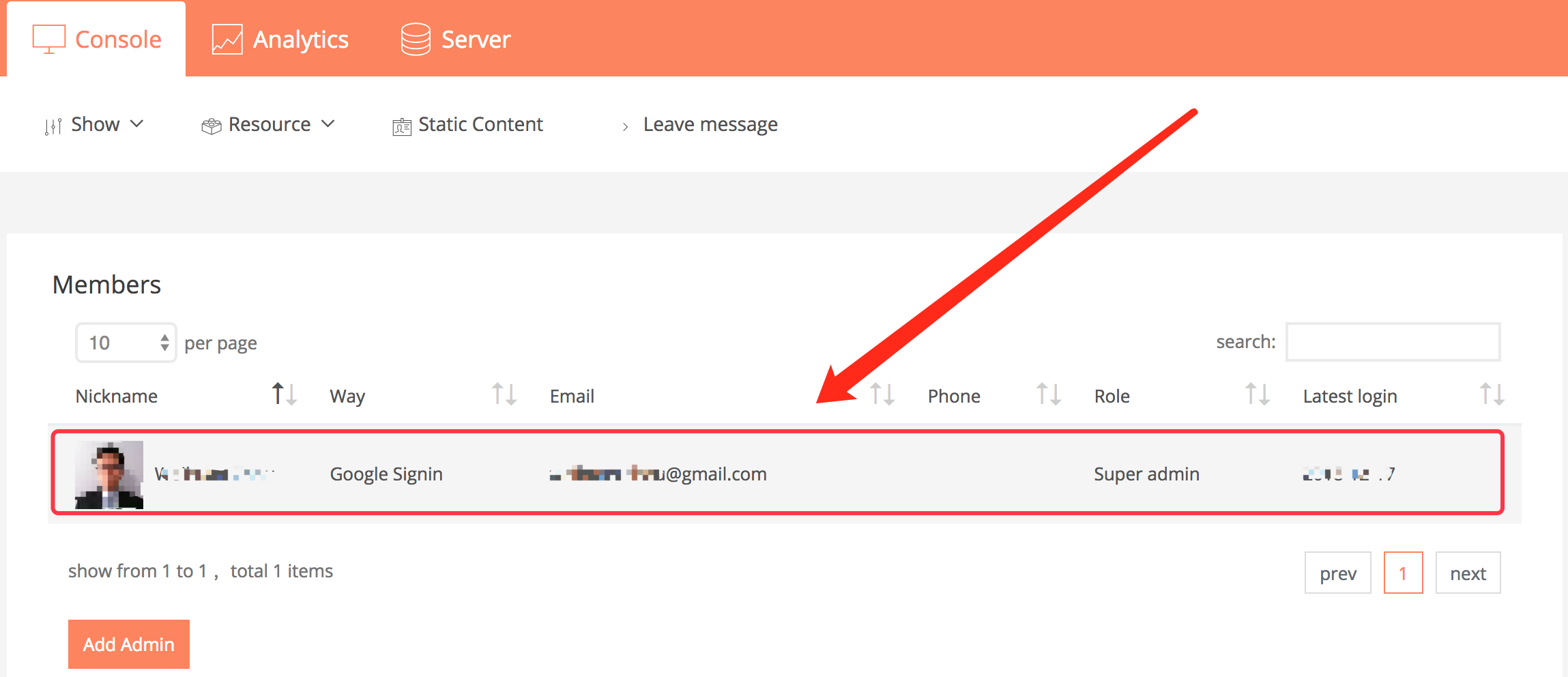Step 1. Log in to OKWEB with an existing administrator account.
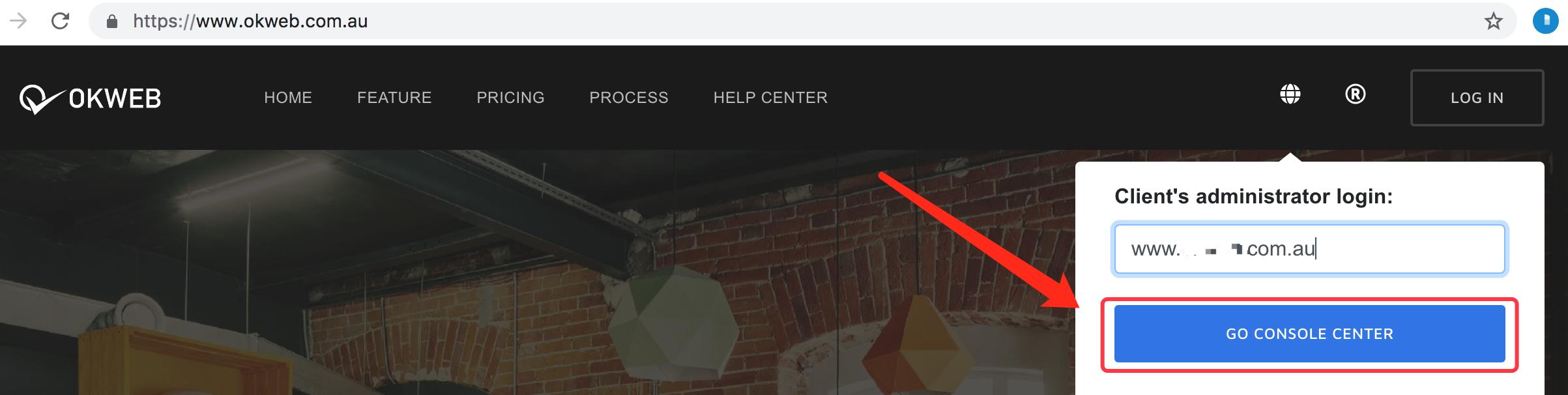
Step 2. Click "memebers"

Step 3. Click "Add Admin"
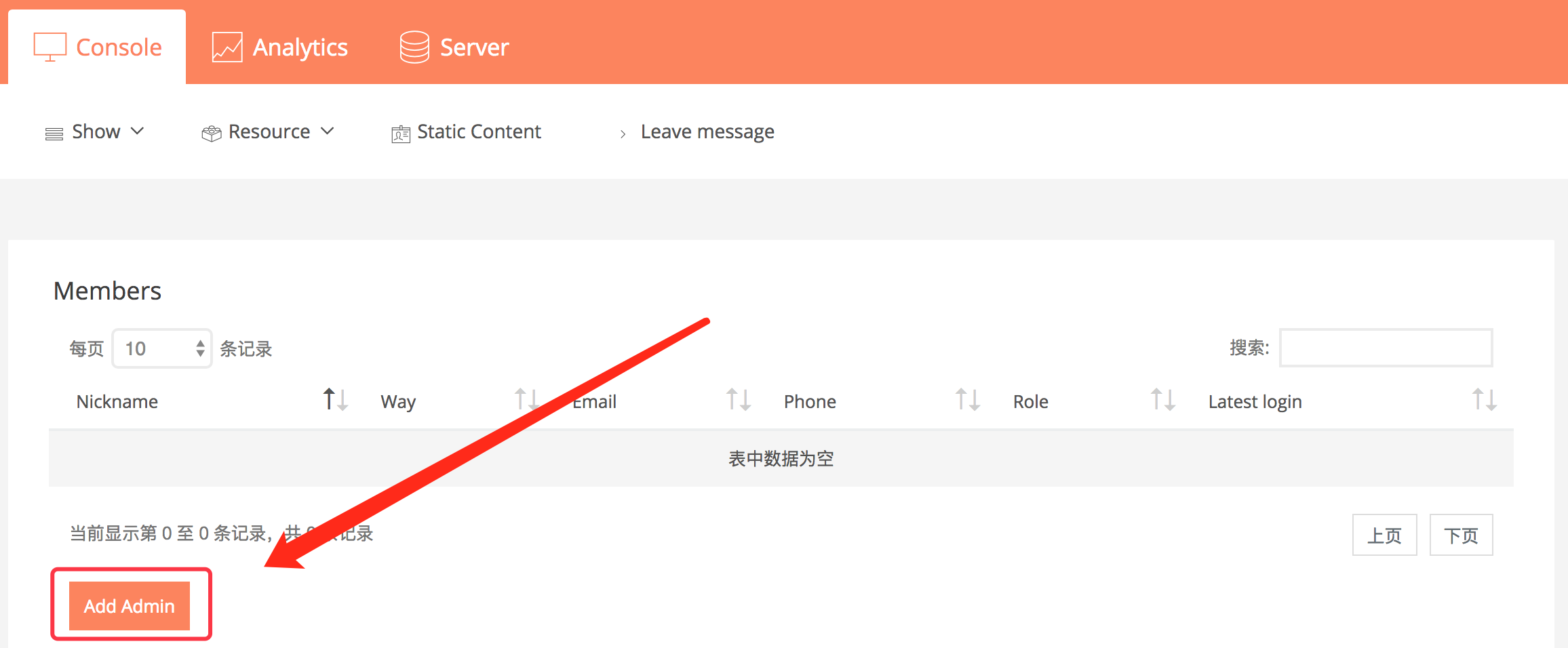
Step 4. Enter the gmail account you need to authorize
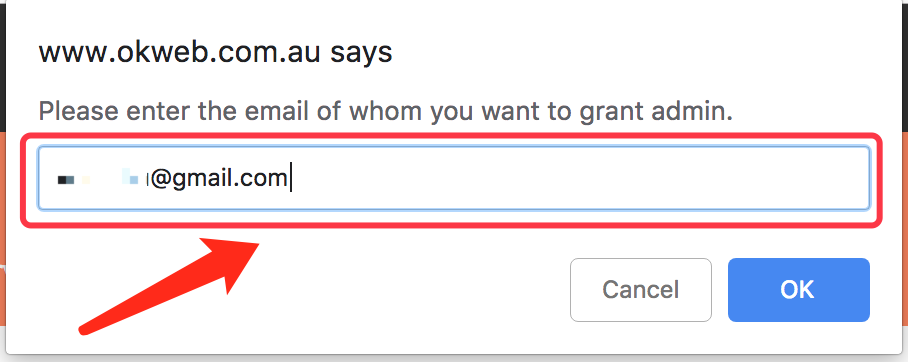
Step 5. Click "OK"
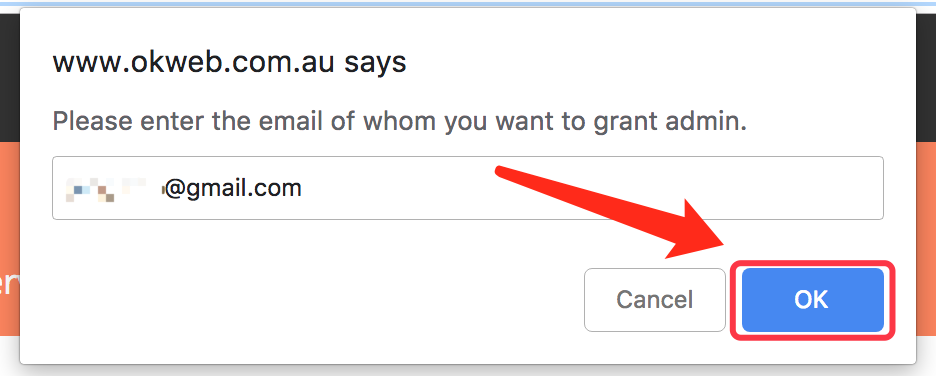
Step 6. This gmail account will receive an activation email from OKWEB. Click to activate this email and the authorization is successful.
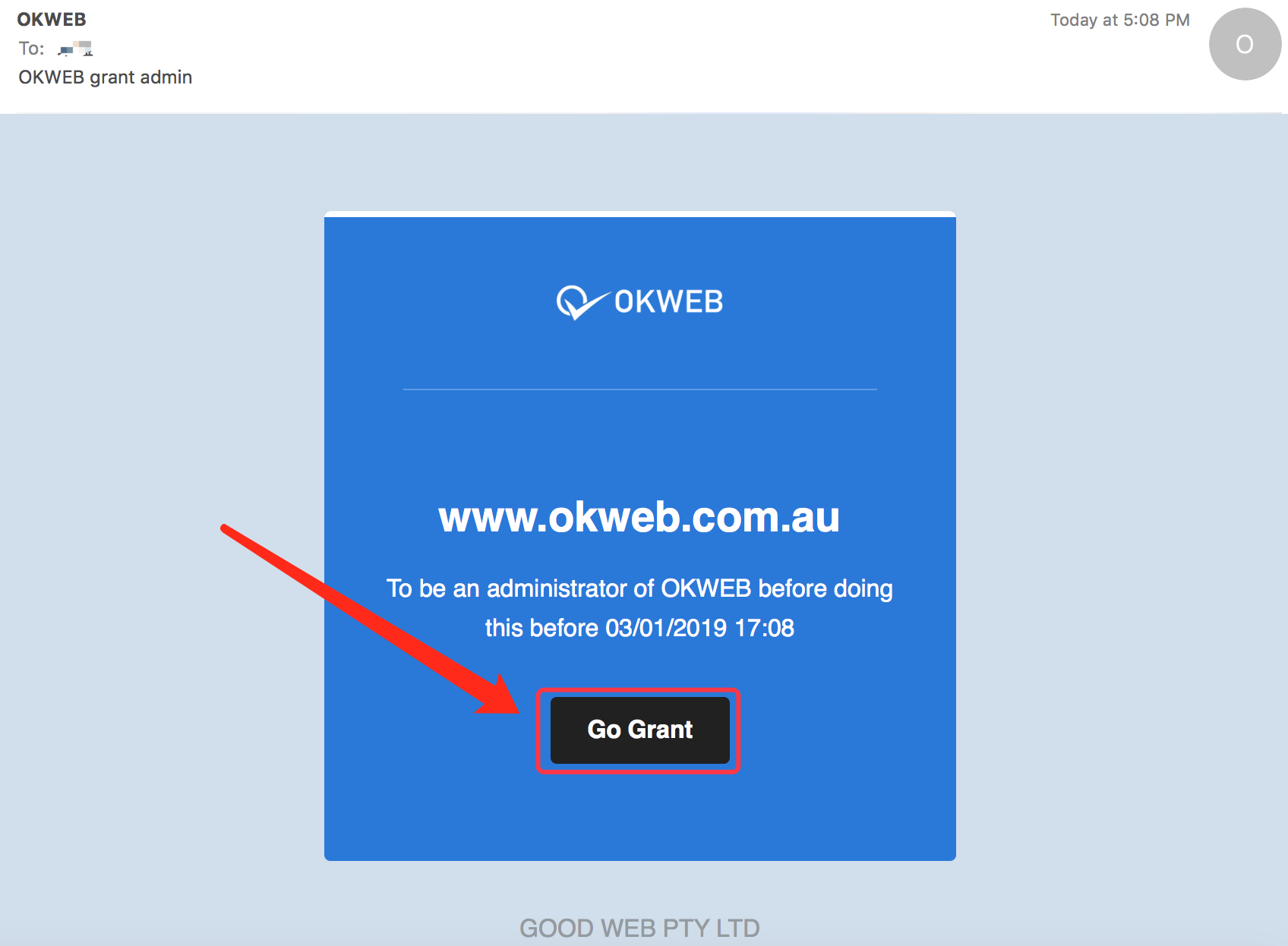
Step 7. Account information will be displayed in the console