Step 1: Open OKWEB website www.okweb.com.au
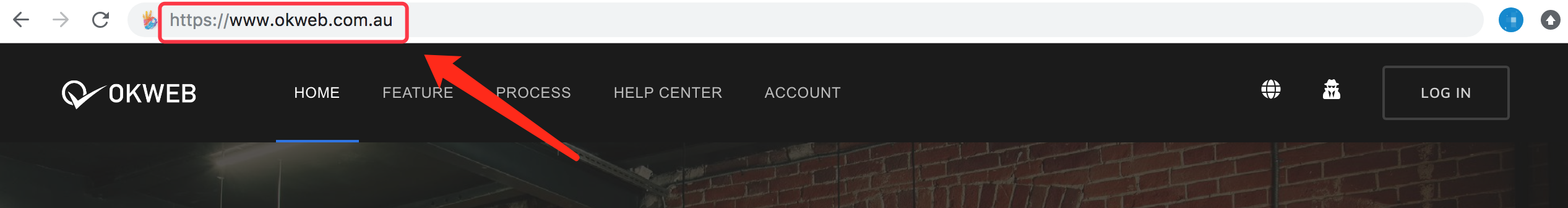
Step 2: Click the sphere icon to bring up the “Client’s administrator login” box.
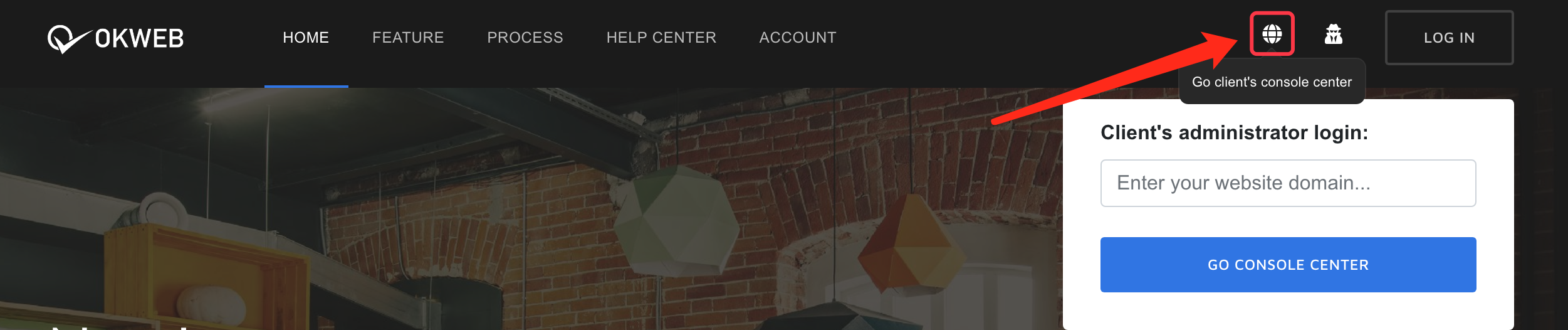
Step 3: Type your domain name in the text box
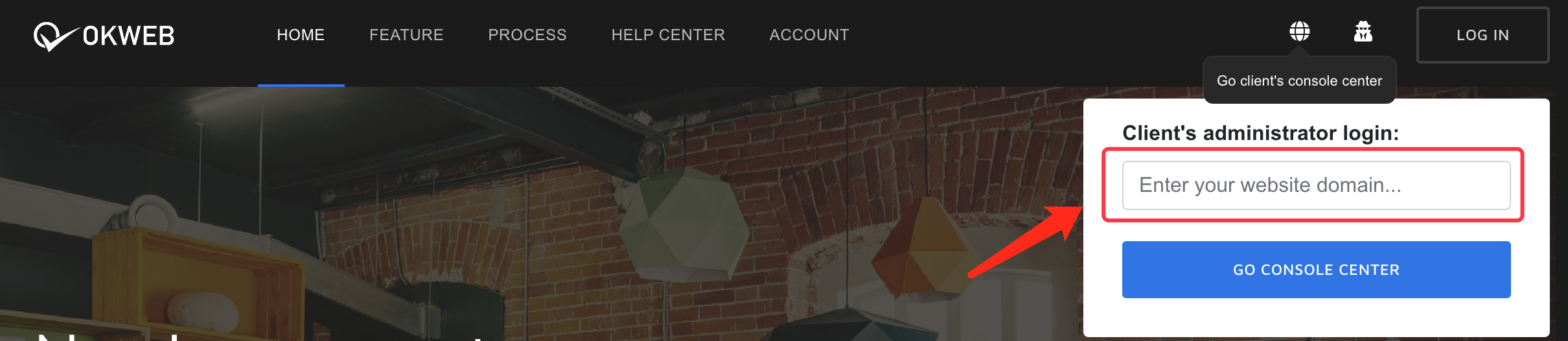
Step4: Click on "GO CONSOLE ENTER" and enter the administrator console
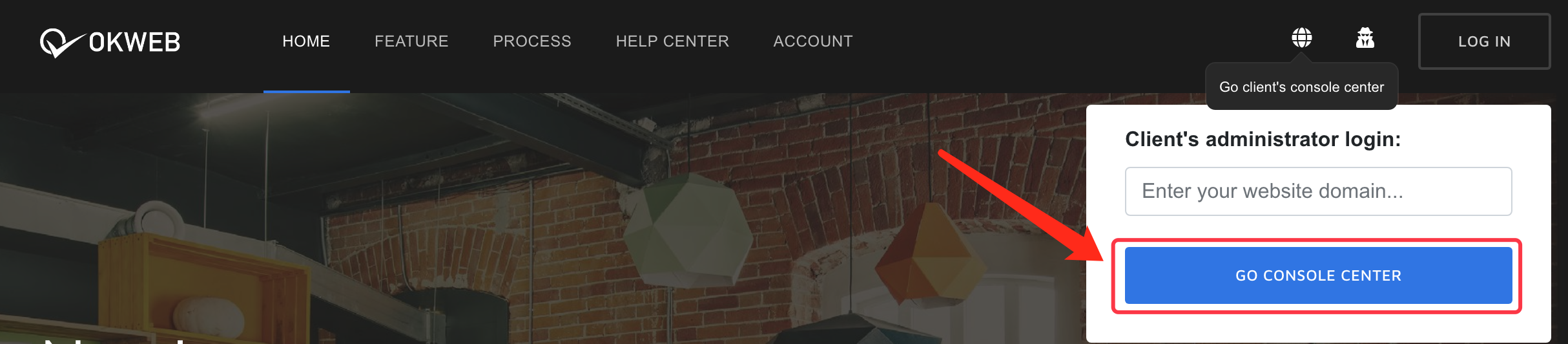
Note: In order to ensure the security of the website console, you need to log in through an authorized Gmail account or OKWEB account. See "How to authorize an account to log in to the concole?"
To have a gmail account via https://mail.google.com/mail/signup